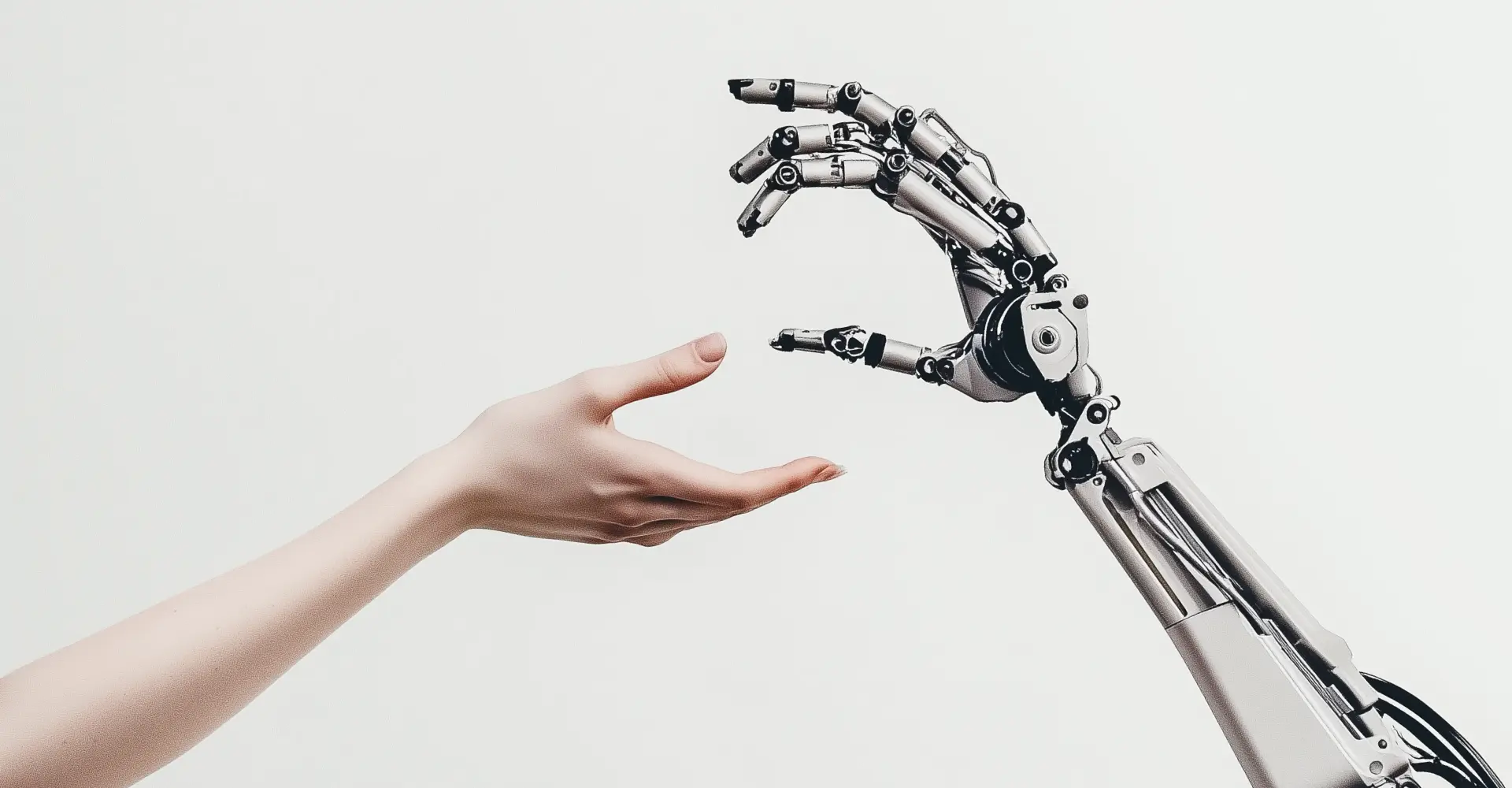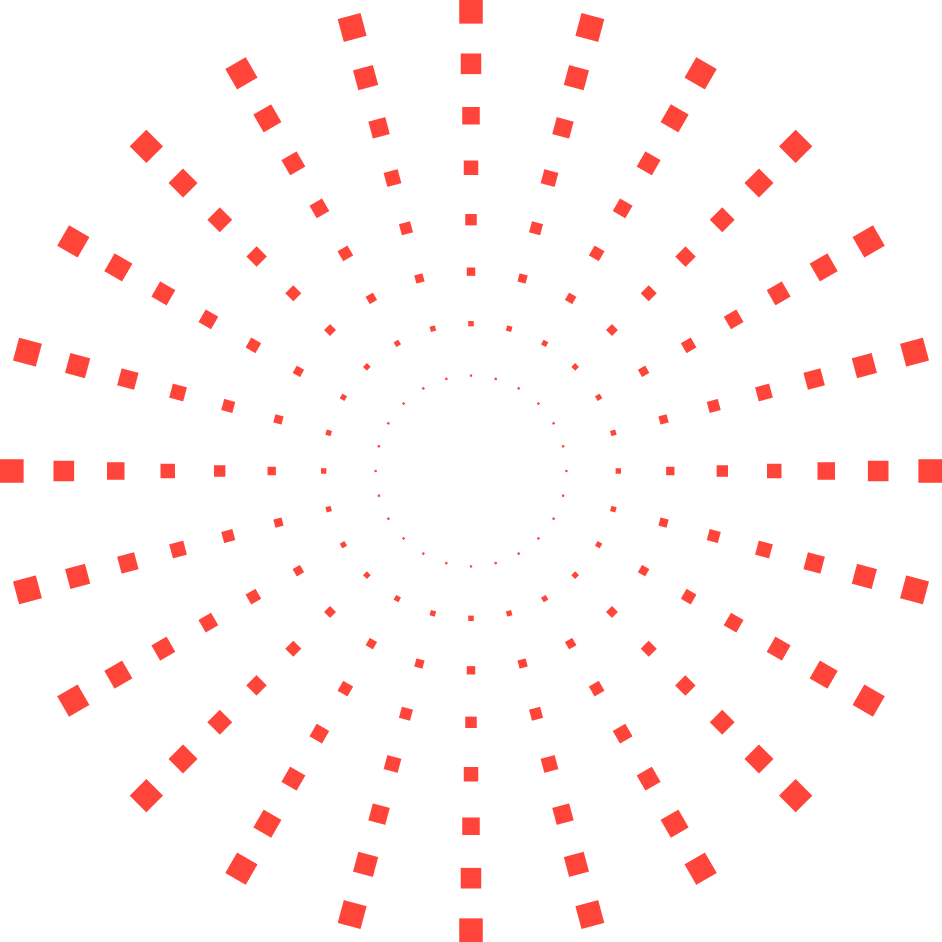
Accelerate Your Innovation, Reduce Risk
Topics Covered
Get Started
Participants in the QNX Academy for Functional Safety will need 90-day evaluation licenses of QNX® software as well as evaluation hardware from Texas Instruments. Follow these steps to access your 90-day evaluation licenses for the QNX Software Development Platform 7.1, the QNX OS for Safety 2.2, and the QNX Hypervisor for Safety 2.2.
Step 1: Log in to your myQNX account.
If you are new to QNX and do not have an account, please create a myQNX account. You also need a GitLab account. Make sure to use the same email for both of your myQNX and GitLab accounts.
Step 2: Complete the form to request your evaluation licenses.
Once you are logged in to your account, select the link below to get your evaluation licenses. You will be asked to apply for the license and agree to the end user license terms and conditions. This 90-day evaluation is meant to be used in conjunction with the QNX Academy for Functional Safety on dev.ti.com. Please allow two business days for receipt of your license keys.
Step 3: Visit the Texas Instruments site to purchase your hardware starter kit and start learning.
Go to the Texas Instruments website to purchase your TDA4VM processor starter kit for edge AI vision systems, then visit the Academy page and follow the instructions to begin the course.
Get Your 90-Day QNX Evaluation Licenses Now
Get your evaluation licenses before you start your training with the QNX Academy for Functional Safety.
Note: QNX created all content of the QNX® Academy for Functional Safety. The content is intended for educational use only. You are responsible for the safety and quality of your products. QNX and Texas Instruments cannot be held responsible for the safety or quality of any products created using the content of the QNX Academy for Functional Safety.