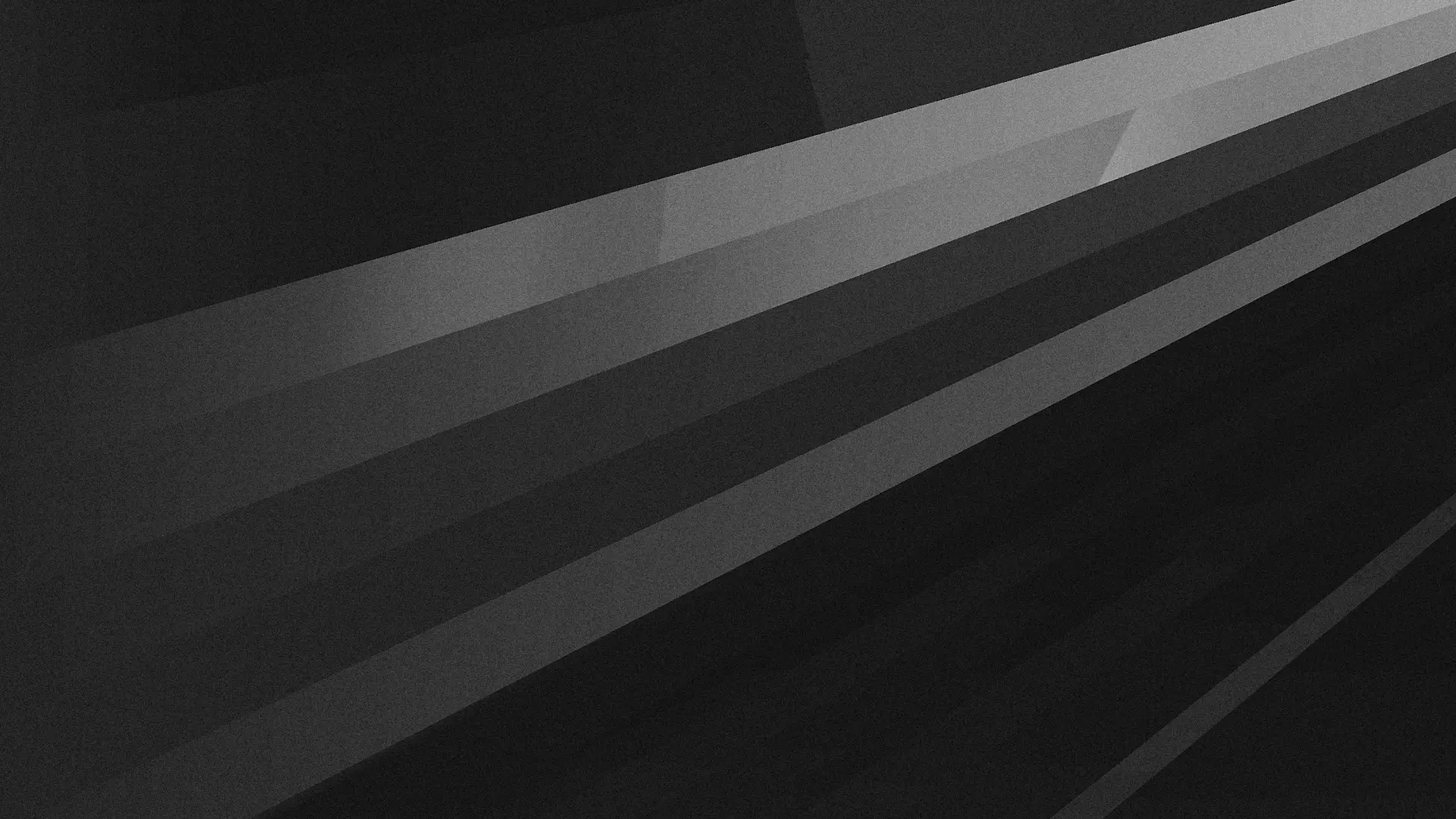Overview
Learn how to use the IDE in the QNX® Momentics® Tool Suite to:
- Develop your applications
- Debug complex problems
By the end of this course, you will have used the IDE to work with many sample programs and systems, either self-hosted or using cross-development, and will have learned to apply these skills to real-world applications.
Prerequisites: You must have a good working knowledge of C or C++. A general understanding of programming under the QNX® OS is an asset.
Course Modules
IDE Basics
Essential background for anyone working with the IDE in the QNX Momentics Tool Suite. Starting with the central concepts of the IDE, you'll become adept at navigating in the IDE and configuring it to suit your needs. We then talk about projects, workspaces and the host-target model, introducing the various ways to interface with your target. We finish with a handful of preference settings that can make your life easier and recommendations for additional documentation.
Editing and Compiling
This module focuses on the QNX® Momentics® IDE code editor and details many powerful, time-saving features. We also look at how to build code and how the IDE identifies problems with builds.
Running and Debugging
A look at launching programs with either "run" or from the debugger. We explain the fundamental debugging features, including stepping through code; setting breakpoints; performing post-mortem debugging; attaching to a running process; debugging shared libraries; and examining data.
Dates and Locations
All instructor-led QNX training courses are hands-on, using real-world examples to give your development team the grounding they need in QNX best practices so that you get the most out of your investment.